This section of the website will try to answer questions that get asked most often at the library by members. If you have a question that can be included in the FAQ (i.e. is useful for others to look at) then feel free to contact library staff.
With recent updates to our library Journals, there are now multiple ways to access journal articles:
- If you know the title of the journal article you are looking for, you can use the new search tool on the front page of the library website. Once you have selected your hospital and what type of resource you are after, this search box will let you type in the name of a journal article, a journal title or a database name that you are looking for.
- If your search is for an article, the system will return a set of results matching your search, and will indicate if those articles are in our collection, as well as giving you a link to the article.
- If your search is for a journal, the system will show you if we hold that journal, as well as a link to it.
- If your search is for a database you will be shown which databases we have matching your search, as well as links to them.
- If the article or journal is not available through our collections, then you will be presented with a link to the request form and we will try to track this down for you. You will need your library barcode as always both to access journals, and to request articles.
- You also have the option of browsing through our collection of journal by accessing the subscribed RMH Journals, RWH Journals, or PMCC Journals.
- Finally, the library also has an App you can use on your preferred phone or tablet to browse our recent journal collections. You can find instructions for setting up the Browzine app here on this page.
- With the new structure of the website, some links have been moved in an effort to make them more visible and easier to use for library members. The links for both the Journals A to Z database and the Library Databases can now both be found under the "Quick Access" menu on the front page.
The library has access to numerous databases such as Medline or PsycInfo. Some of these are freely available, some require your library barcode to access. You are able to search for a database by name, or using a keyword such as "standards" from the search tool on the front page. You can browse the full list databases using the link on the "Quick Access" menu on the front page of the website.
If you need help you can either talk to one of the library staff, who would be happy to help you with your query, or direct you to someone who can. Or alternately you can find useful research support information on the "Clinical & Research Support" page of the website.
You will find the up to date information on who is eligible for library membership on the Membership Eligibility page.
Yes you can. We call this remote access and you can access all of the electronic resources the library subscribes to in exactly the same way offsite as you do onsite, via the library catalogue for ebooks, or the library homepage for journals and databases.
These links will take you to help guides produced to assist you with things like setting up journal apps on your mobile devices, journal alerts, as well as instructions on how to directly access journal articles. Some Help Guides are in PDF format so you can download them and use them offline.
If you have trouble with any of these help guide, or would like to suggest a new helpsheet, then feel free to contact the library with your suggestion.
This help guide will help you to set up alerts with your favourite journal to be notifed of new content.
An introduction to effective searching of Medline and other databases. How to use databases to find original articles, reviews and other evidence.
Information on how to interpret journal articles and other research. Includes links to useful tools and resources.
This help guide will take you through the steps of searching for either a Journal or a Journal Article using the search tool on the library homepage.
An introduction to effective searching of Medline and other databases. How to use databases to find original articles, review and other evidence.
Information to assist in publication of your research. Make your paper accessible and effective.
This Help Guide will provide you with information on setting up searches in some of the databases to act as alerts on new content being published on a subject you are interested in.
Institutions expect their staff and students to act in accordance with copyright and licencing obligations, so it is important to have up to date and relevant information.
This Help Guide focuses on important information reasearchers need to understand about Copyright and Intellectual Property.
There are a range of freely available apps and plugins that can help with research and accessing library resources. Below you will find Help Guides on accessing and using various pieces of software.
This help guide will provide you with information on installing the BrowZine app as well as where to access the desktop portal using your browser.